No products in the cart.
Return To ShopWhat are plugins for?
Plugins are add-ons to your wordpress blog. They extend the functionality of your site. There are thousands of plugins for wordpress, they are free and most of them are upgraded regularly. They can also be easily switched off. This makes wordpress very convenient, flexible and easy-to-customize software.
Plugins are software scripts. Plugin is usually a number of files compressed into archive that can be downloaded to your hard disk from plugin directories or from the site of the plugin. This is the official plugin directory: http://wordpress.org/extend/plugins/ You don’t need to have programming skills when using most of the plugins but you have to read carefully the instructions given by the plugin author and follow them. If something is wrong with the plugin you should consult the plugin author. When selecting a plugin you should see to compatibility of the plugin with the version of your wordpress blog. Very often it is written in the description of the plugin. It is strongly recommended to make backup of your site in case something go wrong, before installing a plugin.
Here are some cool plugins you should look to add….
- W3 Total Cache – This WordPress plugin is great for two reasons. First, it makes your pages load way faster. Second, since it stores static versions of your site, it requires much less CPU processing than using WordPress all by itself. This WordPress plugin is number one on the list for a reason.
- HeadSpace: WordPress SEO Made Simple- Move over All in one SEO. There’s a new guy in town. HeadSpace provides you with the features you need to drive your site to the top. People spend way to much time working on SEO and too little time writing great content. This plugin let’s you put your focus back where it belongs. It takes care of all the SEO work that your blog will need.
- WP-DBManager – This little gem is amazing for backing up your website. It actually has quite a few functions that it can perform but perhaps it’s most impressive feature is it’s ability to email the entire WordPress databse to me every day.
- Thank Me Later – This plugin is great. It sends an email to all first-time visitors. You can write up the email to remind them about your RSS feed or just to invite them to connect with you personally. I do both.
- SEO Smart Links – Do you inter-link your articles? You should. Linking within an article to other articles is a great way to build Page Rank throughout your site and it’s a great way to get readers to find your other articles on similar subjects. This plugin will interlink keywords to your other articles for you.
Have Fun!!!
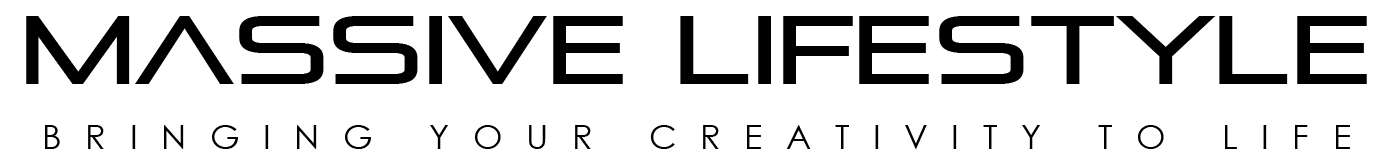

Add comment
You must be logged in to post a comment.